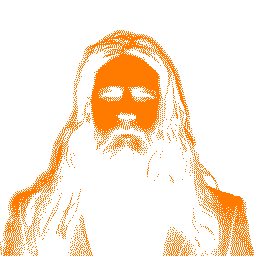Custom TotalFinder Icon in OSX El Capitan
April 14, 2016
Recently I had to upgrade Xcode from 7.2 to 7.3 which in turn forced me to upgrade from OSX Mavericks to El Capitan. I had been holding out for as long as I could to upgrade to El Capitan because my all time favourite OSX app [TotalFinder][totalfinder} would not work without partially compromising Apple's new SIP anti-malware mechanism.
In an exchange on Twitter @BinaryAge advised me that there was now a way to run TotalFinder without compromising SIP on OSX El Capitan. The process made me sweat on my fingers but ultimately it worked!
There was now only one missing piece: to get the MightyFinder icon back! I've been using that icon as a replacement for Finder for almost a decade. If you'd like to get it you can still download it from Max Rudberg's site. Be sure to check out the video that originated the icon idea.
It took me some trial and error to get a custom icon to work with TotalFinder but here is what worked for me. It's mostly based on this post here. At the time of writing I was using TotalFinder version 1.7.12. This assumes you have successfully completed this guide.
2016.04.15 Update/Warning: @BinaryAge mentioned on Twitter they do not recommend the below approach because it breaks TotalFinder's code signature. The possibility was however mentioned to include a hidden feature to more easily use a custom icon in a future TotalFinder release. Fingers crossed!
- In TotalFinder preferences, make sure "Keep original Dock icon" is unchecked.
-
Go to:
/System/Library/ScriptingAdditions/, right click on TotalFinder.osax and pick Show Package Contents -
Drill further: /System/Library/ScriptingAdditions/TotalFinder.osax/Contents/Resources/ and open the package contents of TotalFinder.bundle
-
Drill again further: /System/Library/ScriptingAdditions/TotalFinder.osax/Contents/Resources/TotalFinder.bundle/Contents/Resources/
-
The icon you have to replace is the file TotalFinderIcon2.icns. Replace it with your desired icon.
-
Restart TotalFinder. One way is Cmd + Alt + Esc -> Relaunch Finder. Another is typing into Terminal:
killall Finder -
Finder will restart, give it a few seconds then run TotalFinder from the Applications folder.
Voilà! If everything worked you should now have TotalFinder running on OSX El Capitan with a custom icon. Hope it will help someone.