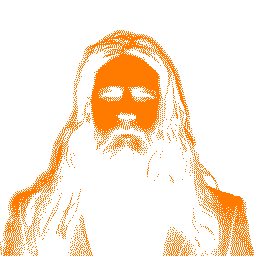Getting the Asus USB-BT211 Bluetooth dongle to work on a Hackintosh
September 30, 2011
I just received my Asus USB-BT211 Bluetooth dongle in the mail today and was excited to finally get to use my trusty Apple Wireless keyboard again. I ordered it from Amazon after I read this tonymacx86 blogpost about recommended hardware for SandyBridge Hackintosh builds. Supposedly it should have worked right out of the box, just plug-and-play. However the dongle (BT21) that the link pointed to wasn't for sale anymore so carelessly I found a dongle with a similar name (BT211). Long story short, the previous version (BT21) works out of the box but the newest one that I got (BT211) does not. The remainder of this post are instructions that I found after some digging on how to make it work (with some limits).
Credit goes to drcrack at the tonymacx86 forum. You should probably check out his post first, he seems to be updating it quite regularly and it contains some additional information.
-
Download this file (it's extracted Windows 7 drivers courtesy of the user ajg0r at the tonymacx86 forum)
-
Run Terminal and change dir to your Downloads directory:
$ cd ~/Downloads(No, you can't just click "install" script in Finder -- it requires to be run with sudo. If you click it, it will just exit.)
-
Unpack
$ tar zxf ath3k-firmware-uploader-V2.tar.gz -
Go to unpacked directory
$ cd ath3k-firmware-uploader-V2 -
Install (will require admin rights)
$ sudo ./install -
Shutdown, do power-off, power-on, and enjoy native bluetooth right from the start
-
Once back in OSX there will be a window stating that there is a new network adapter available. Go to Network in System Preferences and click the plus on the left and select Bluetooth DUN. All done, now just pair your device/s as usual.
Now the limits? People are reporting that the Magic Mouse and Magic Trackpad do not work, only "... wireless keyboard[s], audio and phones." As I just wanted to use my Wireless Apple keyboard, I got what I wanted -_-. Thanks drcrack and ajg0r for the help!